What You Can Do Right Now to Help Your Business or Nonprofit During COVID-19: PART THREE
Check Your Local Presence

“Local SEO is all about increasing search visibility for businesses that serve their communities face-to-face. These can be brick-and-mortar businesses with physical locations, like a grocery store or dentist’s office, or service-area businesses that operate throughout a certain geographic area, like an electrician or house cleaning company. This includes everything from claiming a business listing to ensuring a franchise location appears in a local search on Google (a process known as location data or citation management). It also extends to managing online ratings and reviews, local-centric social media engagement, and beyond.” – Moz
Most of the nonprofits and businesses we work with have a local presence, with the exception of those that sell products exclusively on Amazon. Even if you don’t have an office or store that customers or clients come to, you most likely have a service area or a mailing address. Right? I mean, we all have to get mail somehow.
Local SEO is one area where Google seems to value small businesses. You’re probably familiar with map results in Google search, and very often they’re smaller, local businesses that are close to where your computer says you are.
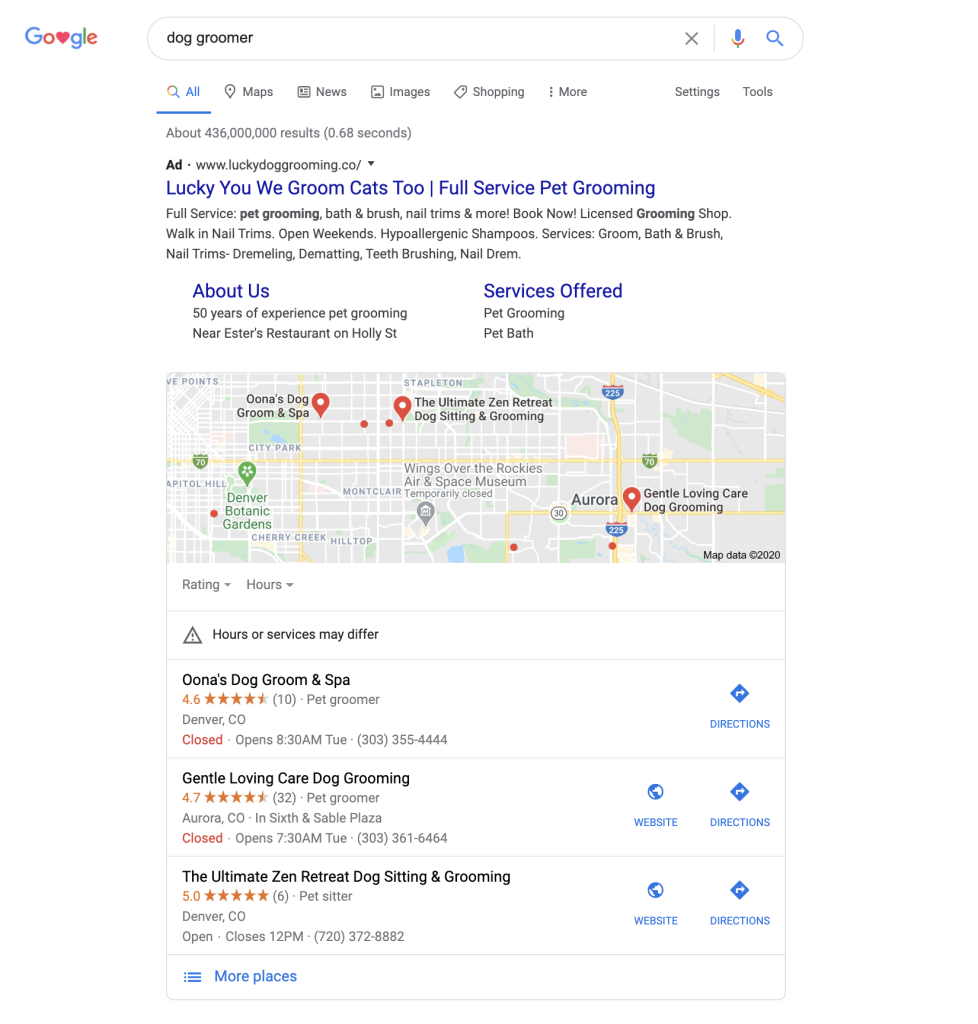 Even though I’m not far from Petco and Petsmart, Google gave me map results for small businesses, some of which are actually pretty far away from where I am. Even for products and services that don’t require you to be in the same location as someone else (see web developer), Google will often provide map results, though they’re often lower down on the first page of search.
Even though I’m not far from Petco and Petsmart, Google gave me map results for small businesses, some of which are actually pretty far away from where I am. Even for products and services that don’t require you to be in the same location as someone else (see web developer), Google will often provide map results, though they’re often lower down on the first page of search.
And for businesses that don’t serve people at an office or shop (landscapers and web developers, for example), Google still has map results.
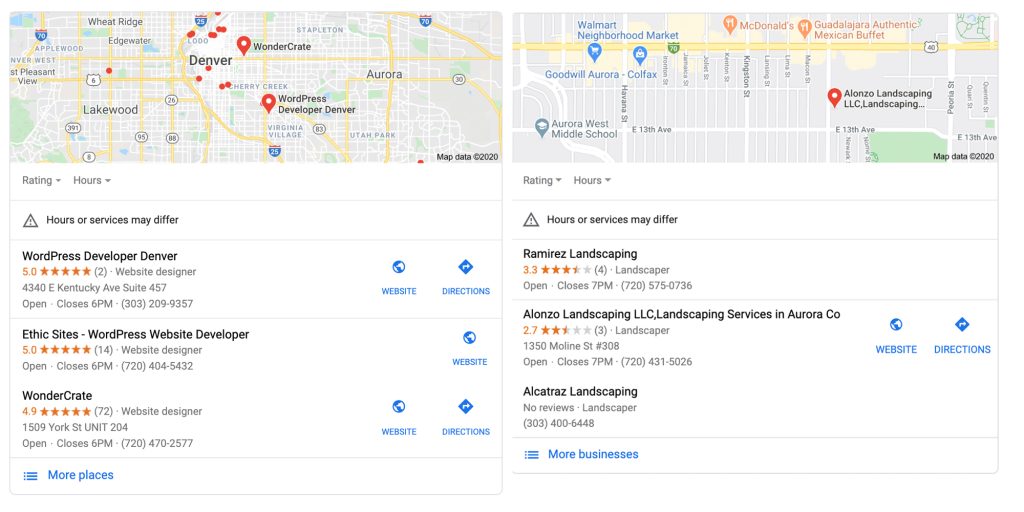
How Do You Get a Spot on the Map?
 While there’s never a guarantee with SEO (and don’t let anyone tell you otherwise), there are things you can do to increase the chances that you’ll get a spot on that map, and that’s what local SEO is all about. Here are the main two ways to improve your local presence, and I’l go through each one below.
While there’s never a guarantee with SEO (and don’t let anyone tell you otherwise), there are things you can do to increase the chances that you’ll get a spot on that map, and that’s what local SEO is all about. Here are the main two ways to improve your local presence, and I’l go through each one below.
1. Check that you’re listed correctly on the main local directories
In the SEO world the theory goes that Google decides what goes on its map not only based on its own listing (which you can do through Google My Business), but based on signals it receives from a variety of websites.
The more your business shows up online with your local address, the better it is for your local SEO.
2. Develop a process for getting more reviews
Getting more reviews also can help boost you in local search, since people often make decisions, for better or worse, based on local reviews. But it’s important to be smart about where you’re getting those reviews. More on this below.
Check that You’re Listed Correctly on the Main Local Directories
There are several websites that will check your local presence for you for free. We use Moz for this, as we do for most SEO tools, so I’ll show you how to do this using Moz. Keep in mind that there are many other options for checking your local presence, I just trust Moz and can’t recommend any others because I’m not familiar with them.
What you’ll do is go to https://moz.com/checkout/local/check and type in your business name, address, and zip code EXACTLY as it should appear. For example, while the government knows us as New Why Inc. and our website calls us newwhyweb, we want to be known simply as New Why. So we’d enter in “New Why.”
Next, Moz will scan thirteen directories and pull in information that matches what you’ve entered. Or, if there’s nothing there they’ll tell you that too. I just tried this with one of my favorite local Thai restaurants, and it shows that some of the listings are correct and complete, some of them are missing some details, and on one there’s no listing at all. The check marks are in columns labeled “hours” and “photos.” Here’s what that looks like:

Now that you have this information of what your listing looks like on each directory, you can pay Moz to distribute the correct information to each of these thirteen directories (and depending on which package you choose, it may be even more directories). The cost for paying Moz to do this starts at $129 per year, though we recommend doing nothing less than the $199 per year package.
If you decide to pay for this service, you’ll still need to do some manual work of entering in all the correct information into Moz. This should take you about an hour.
Make sure you look at and complete every single tab while you’re doing this; this is something I’ve overlooked before, so make sure you fill out all of these, sloppily circled in red in the screenshot below:
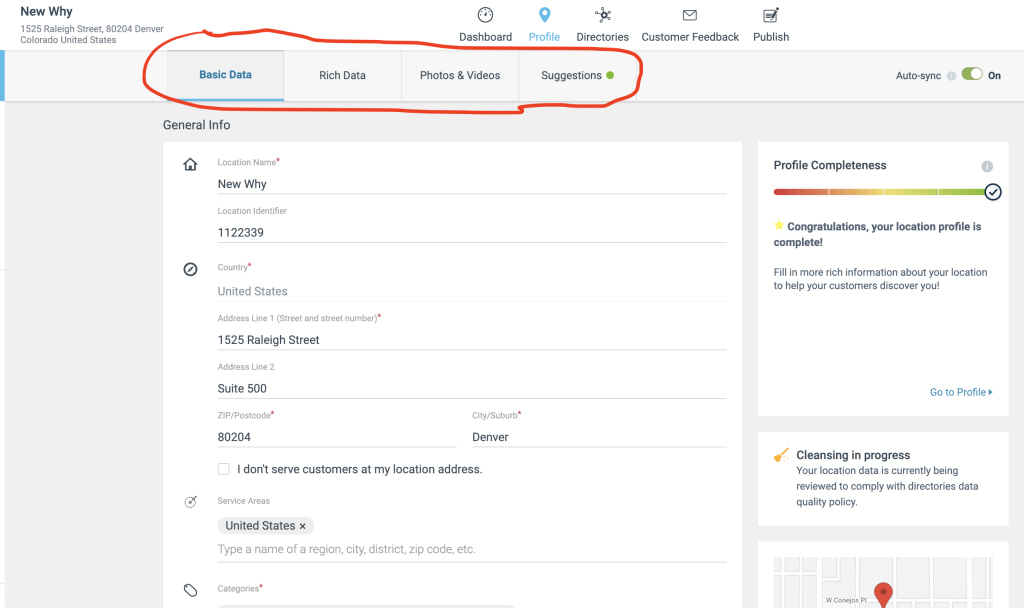
If you don’t want to spend that money right now but you have several hours to kill, then you can go to each of these directories and manually enter the correct information. However, before you do that, you should fill out a spreadsheet like this one that we created (copy it into your own Google Drive so you can make edits to it), so that you can have consistent information in each directory. You’ll need the exact same business name, address, phone number, business hours, and logo. For many you’ll also need a short description, a long description, and photos that represent your product or service.
Implement a Process for Getting More Reviews
Reviews are a blessing and a curse. We’ve written about funny fake reviews on Amazon, Yelp reviews vs. Google reviews, and Yelp Elite and fake reviews. Reviews have been an important element of SEO for years, and having a strong review profile can be incredibly beneficial to your click-through-rate and potentially to your SEO.
Unfortunately, reviews can be unruly. We can’t control what people say, and some people choose to post spam, cruel comments, or untruths. Sometimes we can get these removed, but often we can’t. If someone does post something negative, unless it’s spam you should respond to it with a positive solution to their complaint. We have more tips for responding to negative feedback on this blog from way back in 2011 and this one about cyberbullies, trolls, and negative reviews.
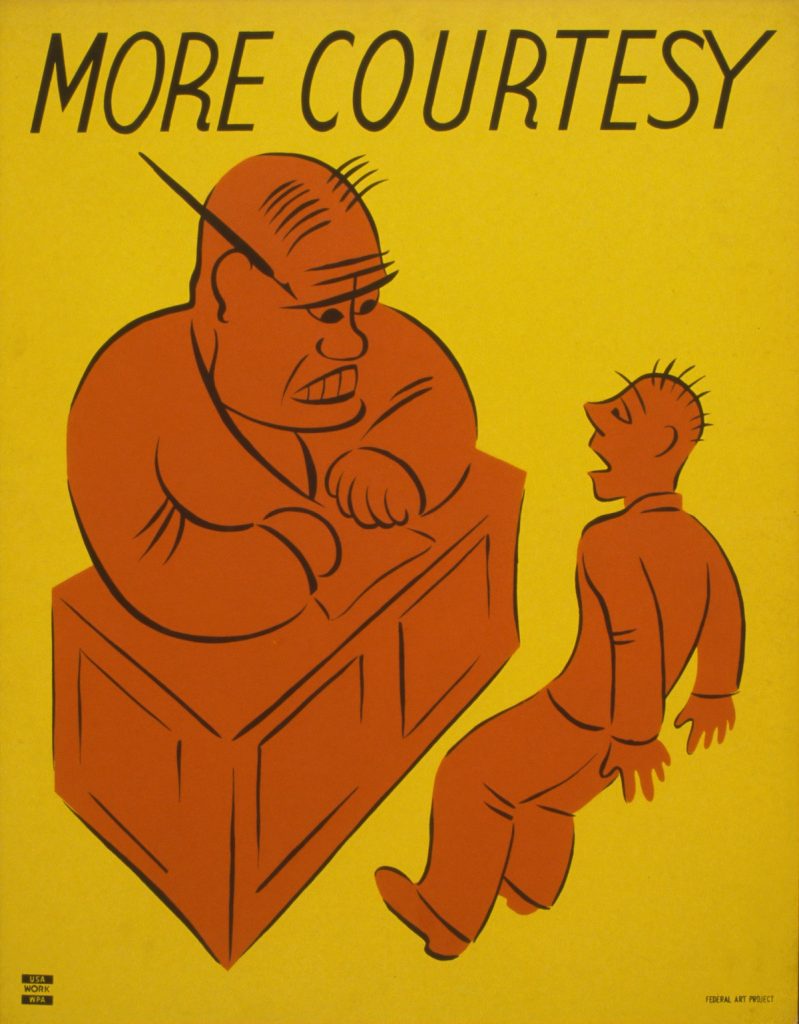 We used to encourage people to seek reviews on Yelp, but over the years Yelp’s algorithm has changed so that it will filter out a ton of positive, honest reviews, especially those that you’ve asked your clients and customers to write. Because of this, I rarely encourage businesses to seek Yelp reviews. Instead, I encourage people to ask for reviews on Google and/or another relevant site (HealthGrades, Angie’s List, Home Advisor, TripAdvisor, etc.).
We used to encourage people to seek reviews on Yelp, but over the years Yelp’s algorithm has changed so that it will filter out a ton of positive, honest reviews, especially those that you’ve asked your clients and customers to write. Because of this, I rarely encourage businesses to seek Yelp reviews. Instead, I encourage people to ask for reviews on Google and/or another relevant site (HealthGrades, Angie’s List, Home Advisor, TripAdvisor, etc.).
Automating the review process
You can manually send out an email asking your clients to review you on the most relevant review sites. However, not only is this more time consuming, but when you do this you sometimes get negative feedback that would be better addressed one-on-one than in a public forum.
I don’t encourage anyone to silence discontent, but it ends up being better for the aggrieved party, for you, and for your business when we deal with issues directly rather than having someone shout them into the internet void.
If you have a bit of money to spend (a couple hundred dollars a month at most), then you can sign up for a review tool that will help you manage your reviews, get more positive reviews, and alert you to negative feedback. We’ve used both Grade.Us and Podium for this.
Tools like Grade.Us allow you to create a landing page on your website and embed a review form. If someone gives you a positive rating (you decide how many stars = positive), then the platform directs them to review you on an external site like Google. If they give you a negative review, it prompts them to send you an email directly so that you can resolve whatever issue they have.
These platforms also enable you to put a link to reviews in your email signature and as a badge on your website. You can also set up automatic text requests for reviews, where your clients and customers will receive a text from you at a certain point in the transaction asking them to review you on the platform.
Now What?
You’ve checked and fixed all your major local listings. You’ve implemented a process for getting more reviews. Have you made sure your address is visible on your website? We’ll talk more soon about onsite optimization, but when you write or talk about your business online, make sure you use local descriptions from time to time. Are you a Denver nonprofit music venue? Are you a Los Angeles based sticker printer? You might want to reach the world, but always remember the importance of reaching your local community.
Did you miss our first two posts? Check them out!
Blogging for SEO (Part 2)
Introduction to the series (Part 1)
Have something to say?