When Should You Fix Your 404s?
When we’re doing a website audit, we spend some time investigating errors like 404s, broken links, and missing metadata. These are everyday, run-of-the-mill SEO issues that aren’t too difficult to fix if you have the time and knowledge to fix them.
Broken links should be corrected. Metadata should always be included with new pages, posts, and images. But what about 404s? Sometimes it’s important to fix them. Sometimes it’s not. Let’s talk about why.
What Is a 404?
Great question. A 404 is what happens when you try to go to a webpage that doesn’t exist. If I type in http://www.commercekitchen.com/i-love-donuts-and-monkeys, that page, sadly, doesn’t exist on our site. Instead, you get this:
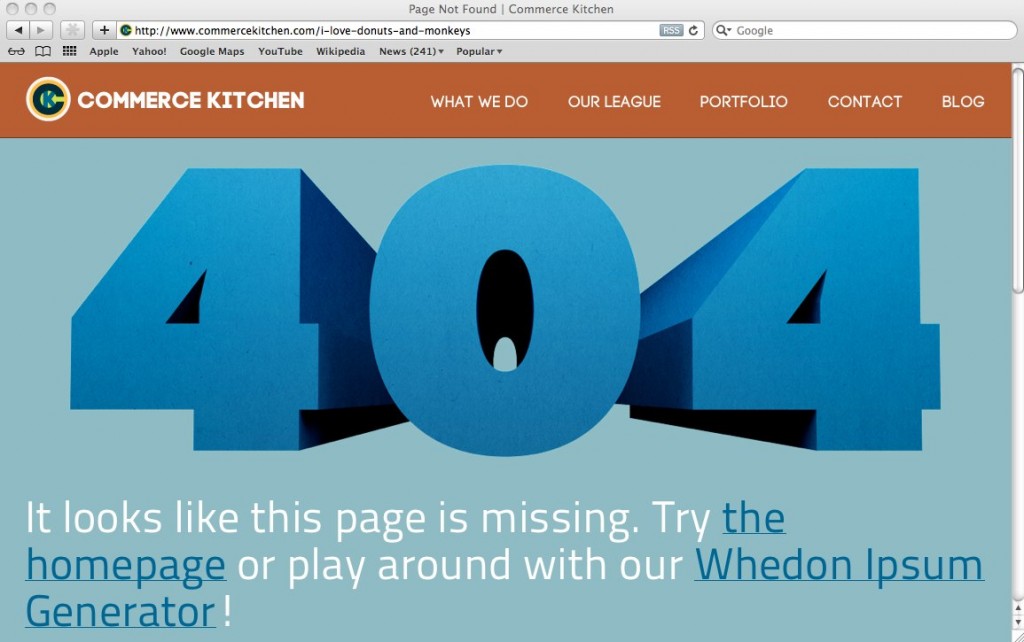
Why is it called 404, you might ask? Well, the Internet (technically the Hypertext Transfer Protocol, or HTTP) has a series of status codes that explains what communication is happening between the client side, the HTTP side, and all the other parts that make up the Internet, like servers, etc.
Responses in the 400s are Client Error responses. A 404 response means that there’s nothing wrong with the server, but that the error is on the HTTP end of things. Meaning, the URL that was typed in or clicked on as a link doesn’t point to anywhere.
For comparison, responses in the 500s are Server Errors, responses in the 300s are redirects, responses in the 200s indicate various levels of successful communication, and responses in the 100s are informational in nature.
Where Do 404s Come From and How Do I Know If I Have Any?
 There is a pack of wild hackers hunched over their desks in a dark basement somewhere, creating client side errors to torment businesses across the known universe.
There is a pack of wild hackers hunched over their desks in a dark basement somewhere, creating client side errors to torment businesses across the known universe.
Or not. Yeah, not at all.
Actually, 404s are created when:
1. someone types in the wrong URL
2. a page has a new URL or has moved to a new location
3. the page has been deleted entirely.
You can learn about 404 issues by enabling Webmaster Tools for your website, and finding out what crawl errors exist.
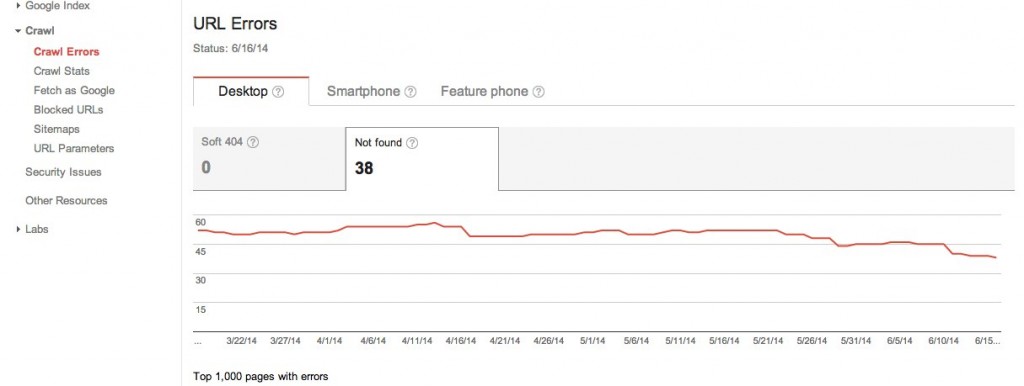
For a more complete list of 404s on your site, Moz’s Analytics gives relatively thorough crawl diagnostics of your site, and you can discover in detail where and how often that old URL is linked.
Which 404s Should I Fix?
1. someone types in the wrong URL
PROBABLY DON’T NEED TO FIX
 If someone has typed in the wrong URL, you rarely need to fix this. However, if people are often typing in terrifyinglysadpony.com/contact but the actual URL is terrifyinglysadpony.com/contact, then you may want to consider creating a 301 redirect (another HTTP code!), a.k.a. a permanent redirect, so that when people type in /contact they are automatically redirected to /contact.
If someone has typed in the wrong URL, you rarely need to fix this. However, if people are often typing in terrifyinglysadpony.com/contact but the actual URL is terrifyinglysadpony.com/contact, then you may want to consider creating a 301 redirect (another HTTP code!), a.k.a. a permanent redirect, so that when people type in /contact they are automatically redirected to /contact.
2. a page has a new URL or has moved to a new location
FIX THIS NOW

If your page used to be called terrifyinglysadpony.com/why-i-write-love-letters-with-my-toes-instead-of-my-hands but you decided to shorten it to terrifyinglysadpony.com/toe-love-letters, then you’ll definitely need to redirect the old URL.
Also, when you’re building a new website your URL structure may be entirely different than it was before. But remember that your old URLs are still floating out there in the never-dissolving abyss of Google’s half-baked omniscience.
Before you launch the new site, please please please PLEASE take time to figure out how you will redirect your old URLs to your new ones. We spend a lot of time thinking about this and planning for this when we build a new site, and we hope you do too.
3. the page has been deleted entirely
YES, BUT WITH DIFFERENT CONDITIONS

Why was the page deleted? Was it for a product that you no longer sell? Was it for a promotion you’re no longer running? Or was it information that is obsolete?
If the URL seems to be getting quite a bit of traffic, then ask yourself this question: why are people going there? If people are looking for a product you no longer sell, then you may want to customize that response to guide them into similar products that might interest them.
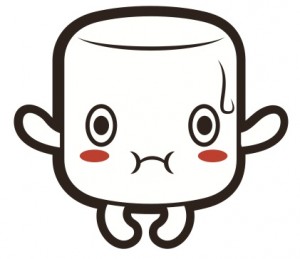 The same goes for promotions. If you were selling plastic marshmallows for $1.50 each for a limited time only and the promotion is expired, then you may want the target audience for that promotion to see similar promotions. Plastic graham crackers are only $3 this week?! Perfect. I want to know that, especially because I’ve already purchased a plastic Hershey’s bar and a plastic campfire.
The same goes for promotions. If you were selling plastic marshmallows for $1.50 each for a limited time only and the promotion is expired, then you may want the target audience for that promotion to see similar promotions. Plastic graham crackers are only $3 this week?! Perfect. I want to know that, especially because I’ve already purchased a plastic Hershey’s bar and a plastic campfire.
However, there are times when you won’t want to redirect people anywhere. The page is just gone. Maybe an employee who had a page on your site quit. Maybe you’re no longer associated with the plastic KOA.
In cases like that, it’s okay to let people know that the page is gone. And if you really want the search engines to know that the page is gone forever, then you should change the status code for that URL to a 410 response.
While the 404 indicates that a page is “not found,” the 410 shows the search engines and users that the page “doesn’t exist.” It’s a subtle difference, but one that Google heeds. Here’s what Google says about the difference between 404s and 410s:
[W]hen we see a 404 HTTP result code, we’ll want to confirm that before dropping the URL out of our search results. Using a 410 HTTP result code can help to speed that up. In practice, the time difference is just a matter of a few days, so it’s not critical to return a 410 HTTP result code for URLs that are permanently removed from your website, returning a 404 is fine for that.
Whether or not you want to use a 410 response is up to you. But if there’s a page that you want out of Google’s index quickly, then a 410 might speed that up a bit.
In Conclusion?
Fix your 404s if it’s a page with lots of traffic, if it’s an outdated URL, or if it’s for an old promotion or product and you have something newer or similar to make up for it. Otherwise, you can let your 404s languish, or you can turn them in to 410s to let the search engines know they’re gone for good.
Have something to say?