What You Can Do Right Now to Help Your Business or Nonprofit During COVID-19: PART SEVEN
Keyword Research
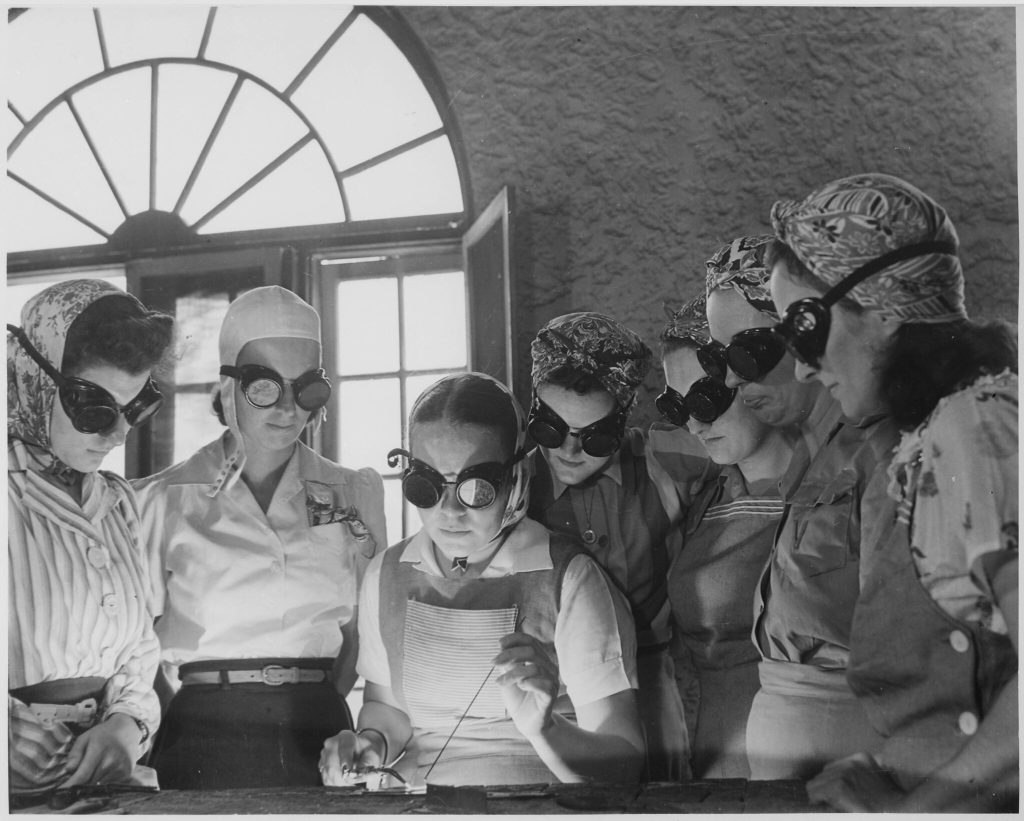
This week we’re talking about Google’s Keyword Planner and Moz’s Keyword Explorer.
What’s up, friends? How’s social distancing treating you? Do you miss hugs as much as I do? Hugs! Who knew.
This week we’ll be talking about one of SEO’s most central tasks: keyword research.
As you know, when someone does a Google (or Bing, etc.) search for something, they type in (or speak) words. Someone looking for a company like mine might search for something like “best web developer for nonprofits” or “marketing strategies for small businesses.”
I can guess what keywords people might use to find a business like mine, and I’ll be right that some people will use those keywords. However, it can be even more useful to know which keywords people use more frequently, and then I can create content on my website that matches those keywords.
Technically if I’m searching for a sentence or a group of words, we call that a keyphrase. From time to time I will use keyword and keyphrase interchangeably, so be aware of that as you read.
Google Keyword Planner
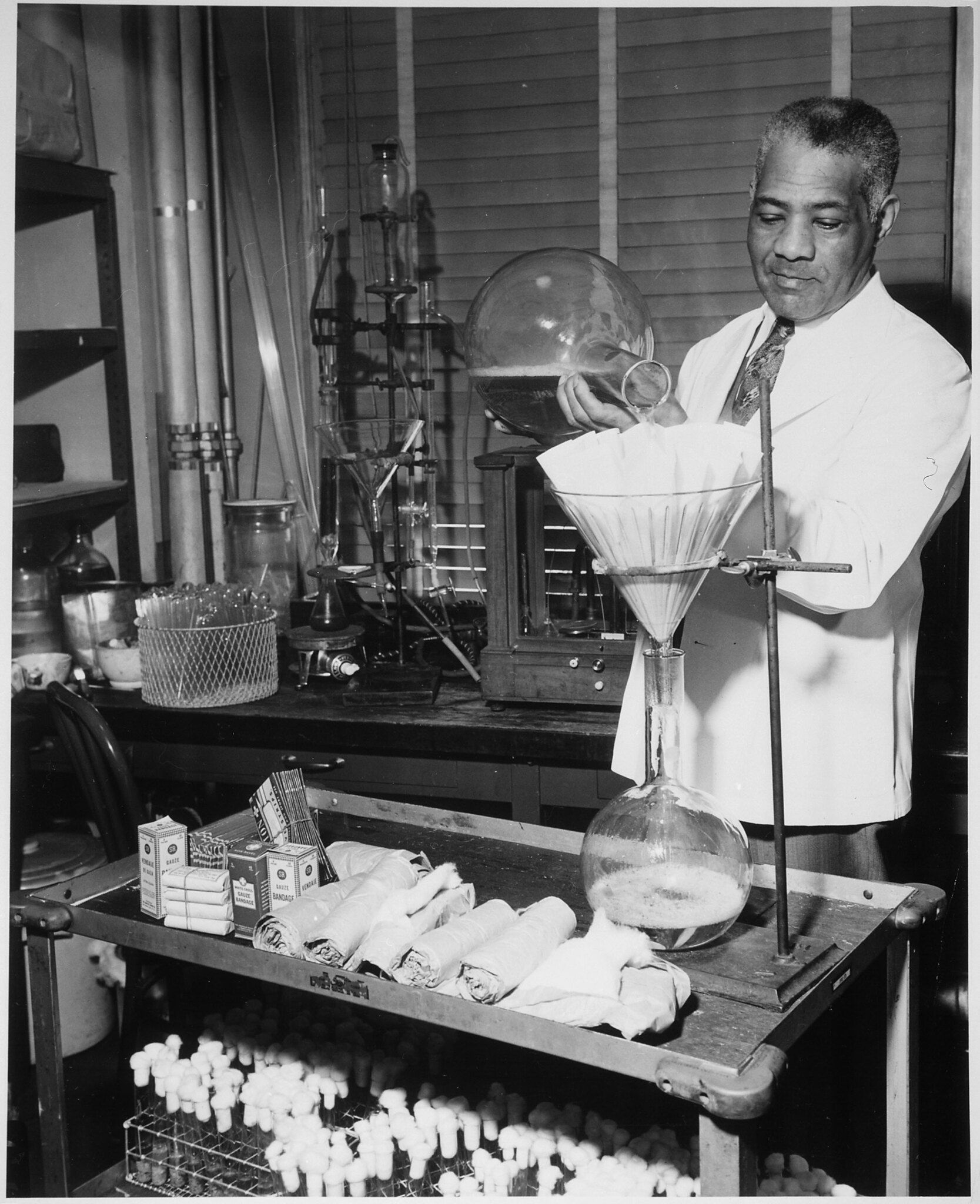
If you’re running Google Ads you’re already familiar with Google’s keyword planner. This tool tells you how many people per month search for certain phrases, and it will give you similar phrases that people are searching for, and their search volume as well.
While this tool is not 100% accurate, and it gives you no data on long tail keywords, it can be a useful starting point.
You will need to log in to a Google account and create an ads account in order to do this, though you won’t have to run any ads. For instructions on how to do this, Ahref’s blog does a thorough job of it, so I won’t restate it here.
Go here and click on “discover new keywords.” Then type in a few ideas that you have. If you sell t-shirts with teddy bears on them, you might type in “teddy bear t-shirts,” “t-shirts with teddy bears,” and other similar phrases.
You can also choose the location you want search volume for. If you’re selling teddy bear t-shirts online and you ship worldwide, then it might be good to see what total search volume is like, and in that case you won’t need to adjust location targeting. However, if you sell teddy bear t-shirts at your Teddy Bear T-Shirt Mega Superstore in Twin Falls, ID, then you can narrow it down to Twin Falls.
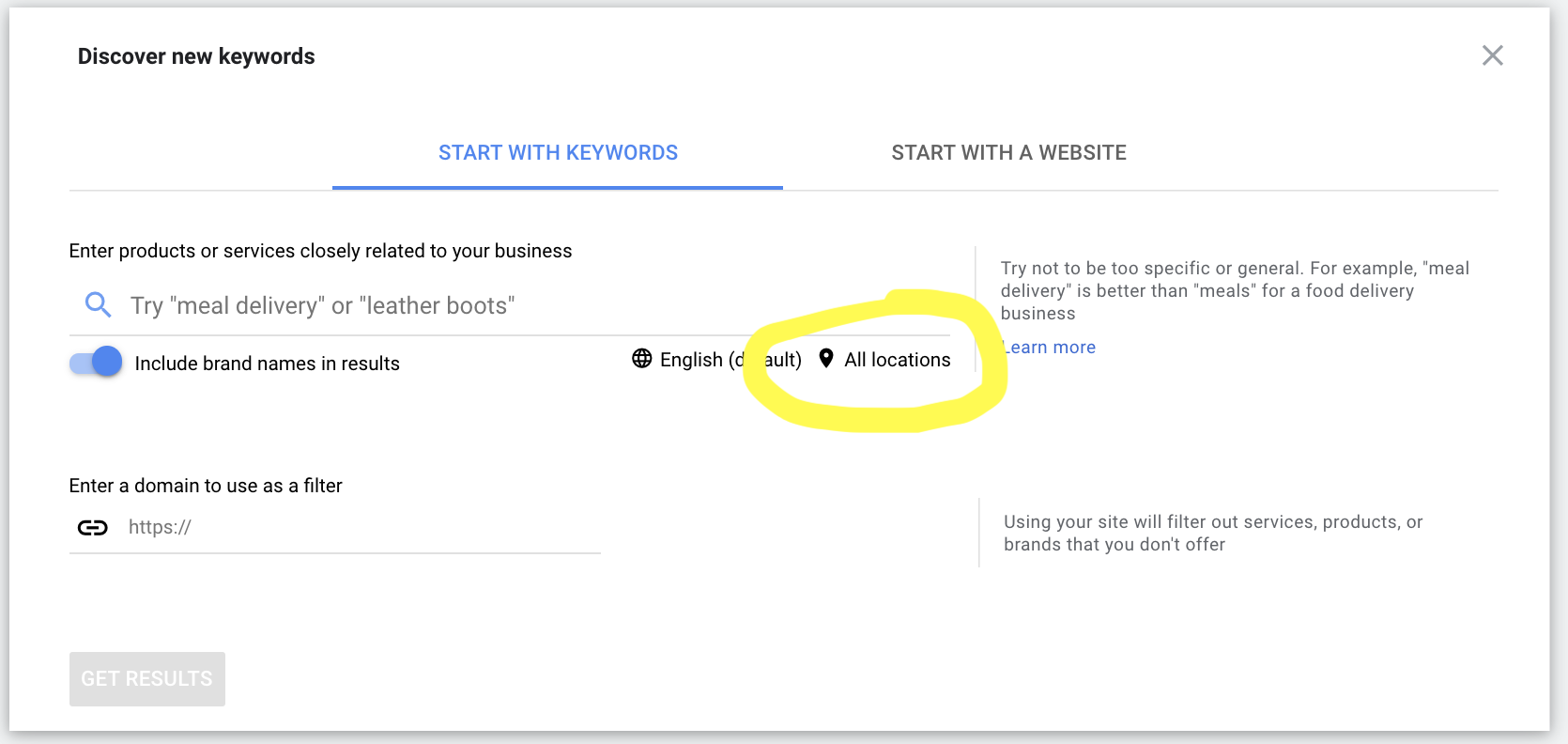
Type in a few keyphrases that you imagine people search when they’re looking for your product or service, click on “All locations,” then type in the location you want to target. Maybe it’s Twin Falls, ID. Maybe it’s the entire United States. Maybe it’s worldwide. If it’s worldwide, no need to click on “All locations.”
After you do that, Google will hopefully give you the search volume of your keyphrases as well as some recommended keyphrases. The search volume is the monthly number of exact searches in whatever geographic area you chose.
When you look through the keyphrases that Google recommends, you’ll see some that aren’t relevant to you. Don’t optimize for keyphrases that aren’t relevant to what you actually do or sell, even if those keyphrases have higher search volume.
I know that seems obvious, but I’m always surprised that people do it anyway.
There’s another angle to take, too, when looking at these recommended keyphrases. While they might not be the words you should optimize the main pages on your site for, they can be valuable for blog content.
For example, when I type in “social media for nonprofits,” one of the top suggestions for California and Colorado is “hootsuite for nonprofits.”
Getting people to my website to learn about hootsuite is not my priority, so I won’t use that recommendation on the main “social media for nonprofits” page on my site. But I will add that to my spreadsheet of blog topic ideas, along with search volume and competition.
When I look through the whole list, and sort them by search volume, I can see that I was actually right to think “social media for nonprofits” would be the most common search term. It has double the search volume of any other similar term, and, according to Google, relatively low competition.
That means optimizing for this keyword for one of the main pages for my website is a good idea (or is it?! Read the next section to learn why it might not be). I will add this keyword, with its search volume, to a spreadsheet for website optimization (next week’s blog will focus on how to do that).
You can also click “download keyword ideas” and put them all in a spreadsheet then sort through them that way. Whichever you prefer – manual and individual, or all of them that you’ll then weed out.
Ta da! Now you know how to use Google’s keyword tool.
Moz's Keyword Explorer
 Bad news about Google’s Keyword Research Tool: it’s designed for ads. That doesn’t mean it’s wrong about search volume, necessarily, but it can be wrong about competition, and it doesn’t tell you who is already ranking well for the search terms you want people to find you for.
Bad news about Google’s Keyword Research Tool: it’s designed for ads. That doesn’t mean it’s wrong about search volume, necessarily, but it can be wrong about competition, and it doesn’t tell you who is already ranking well for the search terms you want people to find you for.
Google also doesn’t tell you what a user’s intent is in the keyword tool. Moz doesn’t exactly tell you that either, but by showing you who’s ranking for the keywords you think you should optimize for, you can see how Google ranks different types of websites and pages, depending on search terms.
Moz’s keyword tool can help fill in these gaps. While Moz users with free accounts can only search for info on ten keyphrases a month, this might be enough for your organization. If you need more research than that, then you might want to subscribe to Moz (or hire us, <cough>).
When I type “social media for nonprofits” into Moz’s keyword tool, it gives me similar data about monthly search volume as Google did. Moz won’t, however, let me see state-by-state or local data.
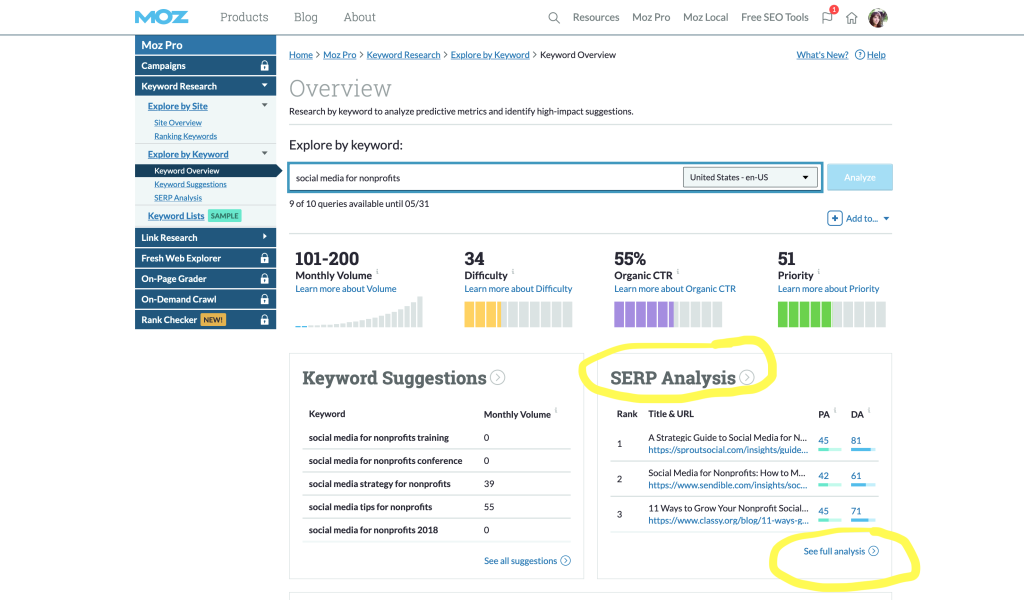
I can also click on SERP analysis (SERP = search engine results page = rankings) and see who’s ranking for this keyphrase. Oh look. It’s 100% blogs and how-to articles. Google has decided that when people search for “social media for nonprofits” they’re not looking for a business to help them, they’re looking for a guide. Well, I guess I’m not as relevant as I thought. Or Google is wrong. But sadly it doesn’t matter if Google is wrong, since they make all the rules.
Whether or not Google’s right, it will be hard for me to get my website ranking well for this keyphrase. Google most likely wants me to pay for an ad to appear on the first page, preferring to rank blogs and informational guides in organic search. It’s frustrating, but at least I’ll have some realistic expectations about how high I can rank for this keyphrase.
So maybe it’s a better idea to look at some of the lower search volume keyphrases, where I stand a chance of getting on the first page of Google search. I’ll go back to my Google Keyword list and try “social media agency for nonprofits” in Moz’s research tool.
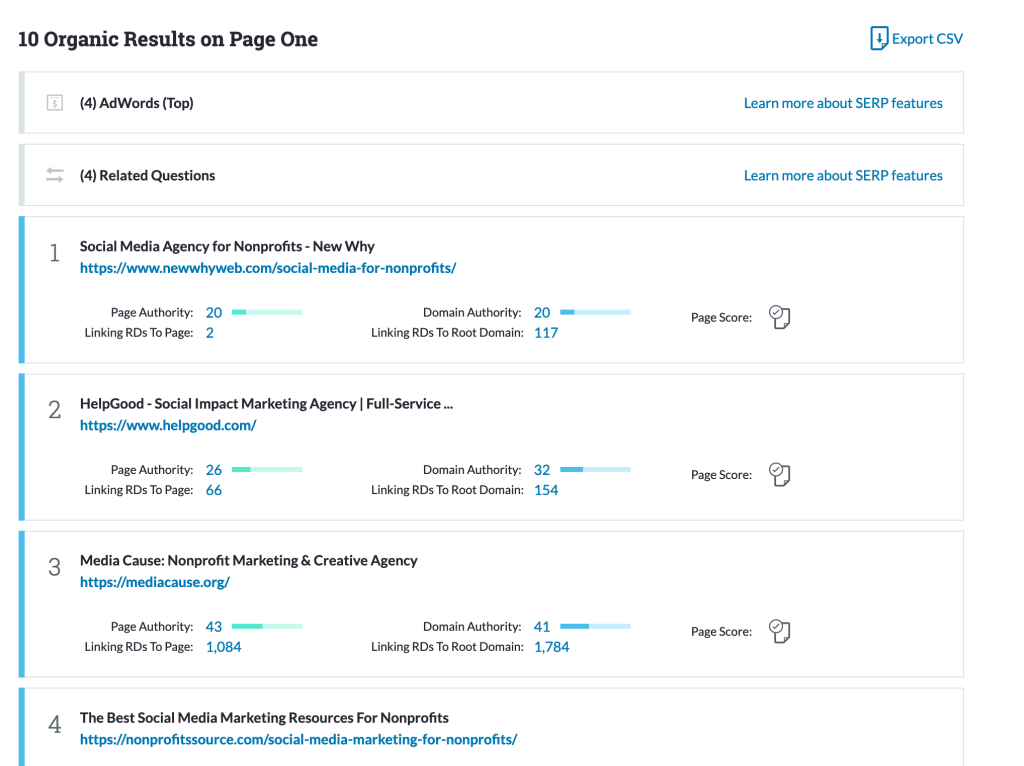
Well, would you look at that. I already rank number one. Huh. I didn’t even realize! Great. And I can see my competitors. Apparently for this keyphrase, Google believes people want information on actual services, rather than blogs or information.
One part of this Moz tool that doesn’t work as well as it should, is its keyword suggestions. One of the suggestions I got was “shopify login” and another was “table decorations.” Does not compute.
Once you examine your chosen keywords through Moz’s tool and check out who’s ranking for them, you can add a column to your keyword spreadsheet that includes the likelihood that your organization could rank for that keyphrase.
If it’s mostly blogs or stores like Amazon and Target, the chances of you ranking in the top five is going to be pretty slim, and it might be better to spend your time optimizing for keyphrases that may have lower search volume but that you’ll actually end up ranking for. Does that make sense? High search volume + bad rankings = 0 visibility. Low search volume + good rankings = some visibility.
Do this for every one of your services, products, or other offerings. Find out how people search for what you have, make, do sell, etc., then add those words (in the right places) to your site to reflect that.
Next week we’ll post about how to do onsite optimization, now that you know what keyphrases you’re aiming for.
Have a great week!
Have something to say?